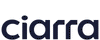Cooker hoods are a popular choice for many kitchens because of their durability, efficiency, and style. They are the essential appliance that helps to keep your kitchen clean and free from smoke, grease, and unpleasant odours. The speed and settings of a cooker hood are crucial to its performance, and knowing how to control them can make a significant difference in the air quality of your kitchen.

Cooker hoods generally offer variable speed options, allowing you to adjust the power by either touching panel or using push buttons to increase or decrease the speed. Some models even have knobs that provide more precise control, and some models have a boost function, which is a feature that allows you to temporarily increase the suction power of the hood. In this blog, we will discuss some tips on how to control the speed and settings of a cooker hood.
Understanding the Settings
The first step in controlling the speed and settings of a cooker hood is to understand the various settings. Most cooker hood comes with three different speed settings - low, medium, and high. The low setting is ideal for regular cooking, while the medium and high settings are suitable for heavy-duty cooking like frying, grilling, and baking. To operate your cooker hood, you will need to use the touch-sensitive control panel or push button on the front of the unit, depending on the cooker hood model.
Adjusting the Speed
To adjust the speed of your cooker hood, you will need to press the button or use the touch-sensitive control panel. For Ciarra cooker hoods, our models mostly have a touch control panel or push button on the front of the unit, and you can easily switch the different speed levels by touching or pushing it. For some models with + or - buttons on the control panel, each time you press the + button, the speed will increase by one level until you reach the highest level. If you want to reduce the speed, you will need to press the button - in the opposite direction. The speed of the cooker hood will also depend on the type of cooking you are doing, so it's essential to adjust the speed accordingly.
Boost Function
The boost function can allow you to temporarily increase the suction power of the hood to quickly remove smoke, steam, and odours from your kitchen. It is a high-speed setting that provides maximum suction for a limited amount of time, typically between five and ten minutes. The boost function is particularly useful when you are cooking with high heat or doing activities that generate a lot of smoke or steam, such as frying or boiling. To activate the boost function, you can simply touch the "B" button on the control panel. Once the boost function is activated, it quickly removes the smoke, steam, and odour from your kitchen, creating a fresher and cleaner environment. After the set time, the hood will automatically return to its previous setting or switch off, depending on the model.
Using the Timer
The timer allows you to set a specific time for the cooker hood to operate, after which it will automatically turn off. This feature is especially useful if you want to keep the cooker hood running for a specific period, like when you're cooking something that requires a lot of smoke and odour removal. To use the timer, press the timer button on the control panel and use the + and - buttons to set the desired time. Once you've set the time, press the timer button again to activate the timer.
Voice & App Control
And some cooker hood models have voice control or app control that allows you to operate the hood using voice commands or a smartphone application. It is a convenient feature that allows you to control your smart cooker hood without physically interacting with it. Voice control can be done through voice assistants such as Amazon Alexa, Google Home, or Apple Siri. You can use simple voice commands to turn the hood on and off, adjust the speed, set a timer, or activate specific features like the boost function. App control, on the other hand, requires you to download a smartphone application provided by the manufacturer. With the app, you can connect your cooker hood to your home Wi-Fi network and control it remotely from your phone. You can use the app to access all the functions of your smart cooker hood, including adjusting the speed and setting a timer.

Cleaning the Filters:
To ensure that your cooker hood works efficiently, it's essential to clean the filters regularly. The filters are responsible for trapping grease, smoke, and other particles that are generated during cooking. Over time, these filters can become clogged, reducing the efficiency of the cooker hood. To clean the filters, remove them from the cooker hood and wash them in warm, soapy water. Rinse them thoroughly and leave them to dry before putting them back in the cooker hood.
Maintenance:
Apart from cleaning the filters, it's also essential to maintain your cooker hood regularly. Check the vent pipes and ducts to ensure that they are free from obstructions like bird nests or leaves. Inspect the motor and fan blades to make sure that they are clean and free from debris. If you notice any damage, contact a qualified technician to repair it.
In Conclusion
Controlling the speed and settings of a cooker hood is crucial for maintaining a clean and fresh kitchen environment. Most cooker hoods offer variable speed options, and understanding the different settings and adjusting the speed accordingly can improve the hood's efficiency. The boost function is a useful feature that provides maximum suction for heavy-duty cooking, and the timer function allows you to set a specific time for the hood to operate. Some models even offer voice or app control, providing a convenient way to operate the hood remotely. Regular maintenance, including cleaning the filters and inspecting the motor and fan blades, will help ensure that the cooker hood functions efficiently and lasts for years to come.